Docker部署gitlab
GitLab是由GitLab公司开发的、基于Git的集成软件开发平台。另外,GitLab且具有wiki以及在线编辑、issue跟踪功能、CI/CD等功能。
环境准备
运行环境需成功部署Docker服务,如果你是ubuntu系统,可参考https://technology.sharespace.top/docker/
拉取最新版本镜像
docker pull gitlab/gitlab-ce:latest
构建gitlab容器
docker run -d --restart=always --hostname gitlab --name=gitlab -p 5443:443 -p 80:80 -p 1122:22 -v /etc/localtime:/etc/localtime -v /data/gitlab/config:/etc/gitlab -v /data/gitlab/logs:/var/log/gitlab -v /data/gitlab/data:/var/opt/gitlab gitlab/gitlab-ce:latest
参数说明
-d:后台运行容器 --restart=always:在容器退出时总是重启容器(--restart选项通常只用于detached后台启动模式的容器) --hostname gitlab:指定容器的主机名为gitlab --name=gitlab :指定容器名称为gitlab -p 5443:443 -p 80:80 -p 1122:22 :端口映射,映射宿主机的5443端口到容器内的443端口,映射宿主机的80端口到容器内的80端口,映射宿主机的1122端口到容器内的22端口。注:宿主机的端口可自定义没被应用服务占用的端口。
目录说明

配置GitLab服务的访问地址
修改gitlab的配置文件
vi /data/gitlab/config/gitlab.rb 或 docker exec -it gitlab vi /etc/gitlab/gitlab.rb //配置http协议所使用的访问IP地址 external_url 'http://10.10.0.180'
注:设置 external_url ,绑定监听的域名或IP或IP+端口。若GitLab需通过公网访问,最好配置域名加HTTPS;若是内部网络访问,则可配置IP或IP+端口,也可配置域名,用户通过配置本地hosts解析访问。本文中为测试,使用IP方式,即 http://10.10.0.180。因构建容器时映射的是80端口。
重启容器
docker restart gitlab
防火墙放行端口
测试访问
查看初始化管理员root密码,密码存储在容器内的/etc/gitlab/initial_root_password中 (即宿主机上的 /data/gitlab/config/initial_root_password )文件中
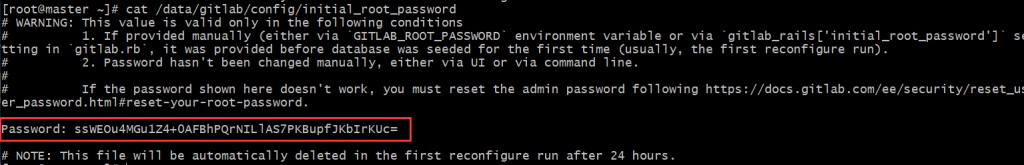
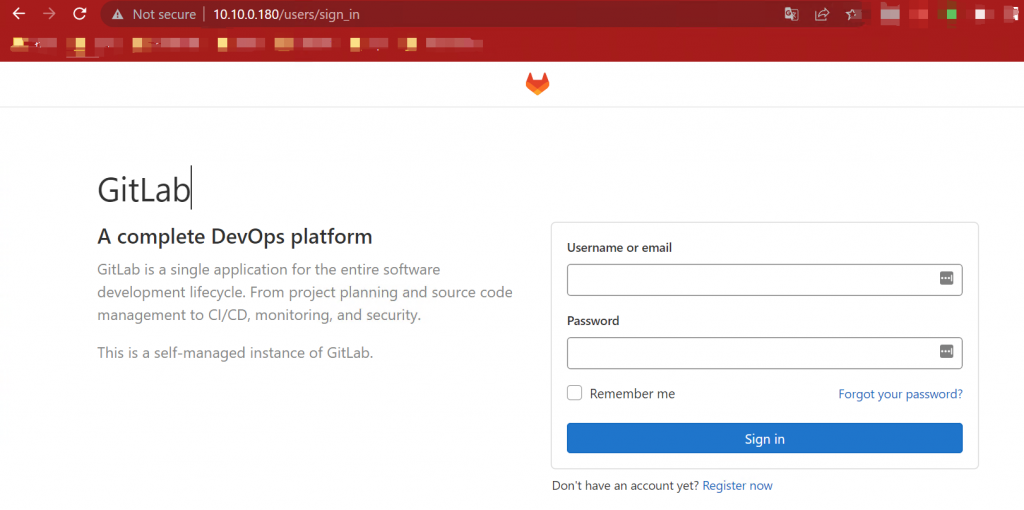
到此安装完成!!!

