Linux 部署v2ray
架构:v2ray+WebSocket+TLS+Nginx
其实就是将流量全部伪装成https流量,由于线路上有海量的https流量,增加墙的处理难度,很大程度会被放行,但难免会被限速.
操作系统:
- 对于CentOS,安装最新的CentOS 7或CentOS 8版本。
- 对于Ubuntu,安装最新的Ubuntu 18.04或Ubuntu 20.04版本。
安装必要的依赖项:
centos
sudo yum install curl vim wget
ubuntu
sudo apt update sudo apt install curl vim wget
安装v2ray
下载安装脚本
cd /usr/local/src curl -O https://raw.githubusercontent.com/v2fly/fhs-install-v2ray/master/install-release.sh curl -O https://raw.githubusercontent.com/v2fly/fhs-install-v2ray/master/install-dat-release.sh
安裝v2ray
bash install-release.sh
安裝最新发行的 geoip.dat 和 geosite.dat
bash install-dat-release.sh
修改v2ray配置文件
vim /usr/local/etc/v2ray/config.json
{
"log": {
"loglevel": "debug",
"access": "/var/log/v2ray/access.log",
"error": "/var/log/v2ray/error.log"
},
"dns":{
"servers":["8.8.8.8","8.8.4.4","localhost"],
"clientIp":"服务器IP"
},
"inbounds": [
{
"port": 10000,
"listen":"127.0.0.1",
"protocol": "vmess",
"settings": {
"clients": [
{"id": "513a4540-24ce-4ae2-a59c-bfb0616dac39","alterId": 64},
{"id": "d59fd1a9-7ba3-4b73-91e8-e0770a00de5d","alterId": 64}
]
},
"streamSettings": {
"network": "ws",
"wsSettings": {
"path": "/ray"
}
}
}
],
"outbounds": [
{
"protocol": "freedom",
"settings": {}
}
]
}
- clientIp: 当前linux服务器ip地址
- port:随机指定没有被使用的端口,跟后面nginx配置保持一致
- id: 用
uuid命令随机生成 - network: ws
- path: 随机指定,跟后面nginx配置保持一致
重启v2ray并设置开机自启
systemctl restart v2ray.service && systemctl enable v2ray.service
部署nginx
centos安装nginx参考:https://technology.sharespace.top/centos7-yum-nginx/
ubuntu安装nginx参考:https://technology.sharespace.top/ubuntu-apt-nginx/
修改nginx配置
vim /etc/nginx/conf.d/v2ray.conf
server {
listen 443 ssl http2;
server_name vpn.sharespace.top;
ssl_certificate /etc/letsencrypt/live/vpn.sharespace.top/fullchain.pem;
ssl_certificate_key /etc/letsencrypt/live/vpn.sharespace.top/privkey.pem;
ssl_protocols TLSv1.2 TLSv1.3;
ssl_ciphers HIGH:!aNULL:!MD5;
location / {
root /usr/share/nginx/html;
index index.html;
}
location = /ray {
if ($http_upgrade != "websocket") {
return 404;
}
proxy_redirect off;
proxy_pass http://127.0.0.1:10000;
proxy_http_version 1.1;
proxy_set_header Upgrade $http_upgrade;
proxy_set_header Connection "upgrade";
proxy_set_header Host $host;
# Show real IP in v2ray access.log
proxy_set_header X-Real-IP $remote_addr;
proxy_set_header X-Forwarded-For $proxy_add_x_forwarded_for;
}
location ~ \.git { return 404; }
}
server {
listen 80;
server_name vpn.sharespace.top;
if ($host = vpn.sharespace.top) {
return 301 https://$host$request_uri;
}
return 404;
}
将 vpn.sharespace.top 换成自己的域名,并安装https证书,参考:https://technology.sharespace.top/certbot/
检查语法重启nginx
nginx -t && systemctl restart nginx
安装v2ray客户端软件使用我们的代理
到 https://github.com/2dust/v2rayN/releases 下载 v2rayN-Core.zip 最新版
添加节点
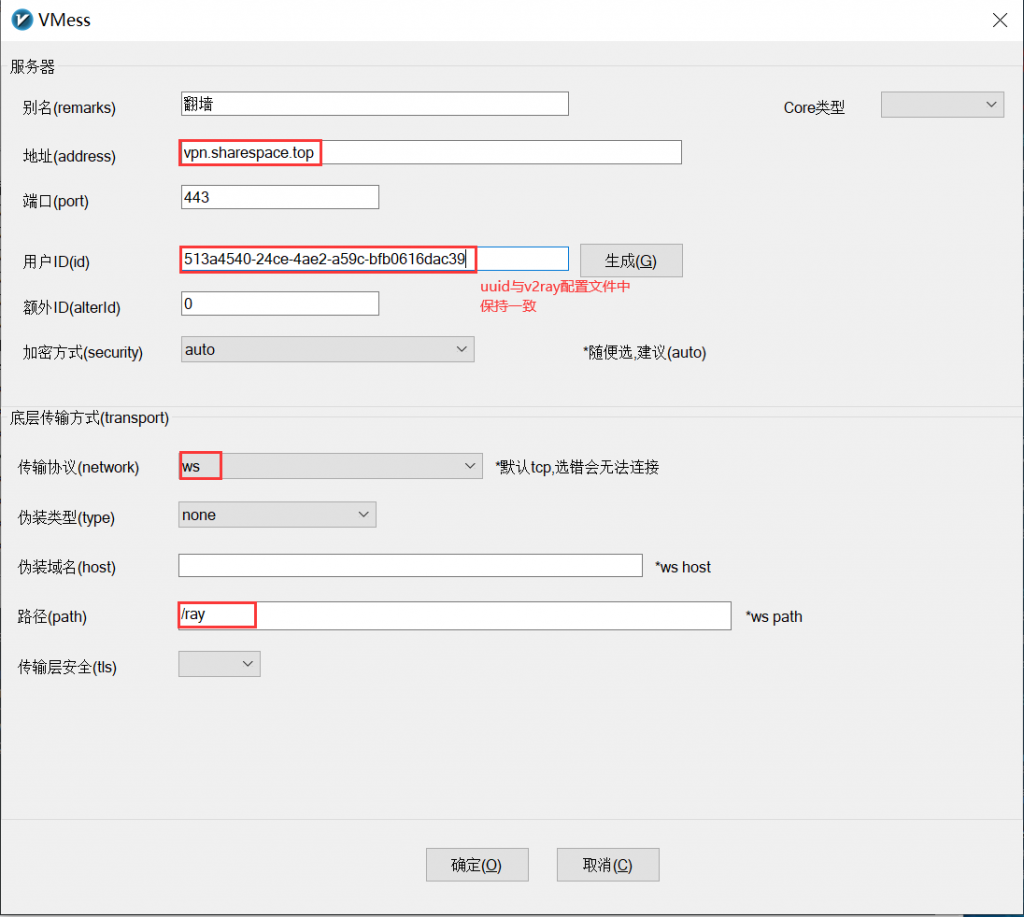
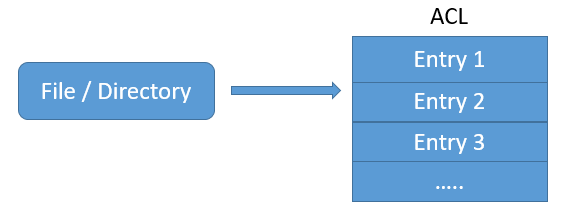
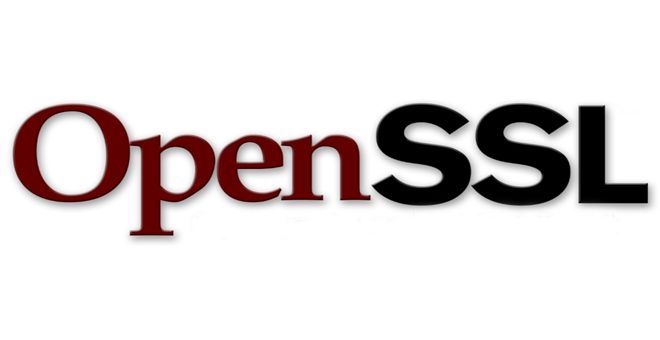
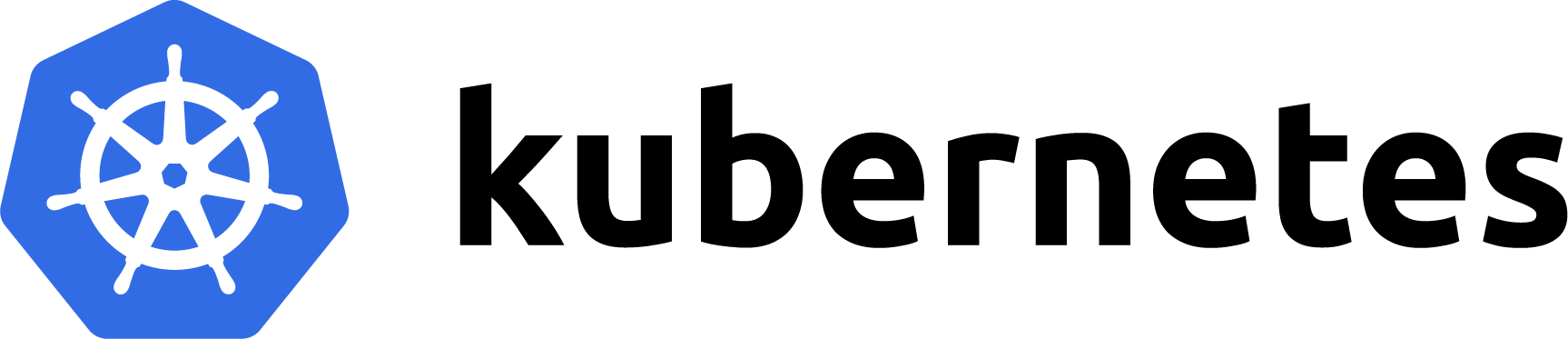
一条评论
Justin
谢谢 Nico 的分享,有空我也去试试!