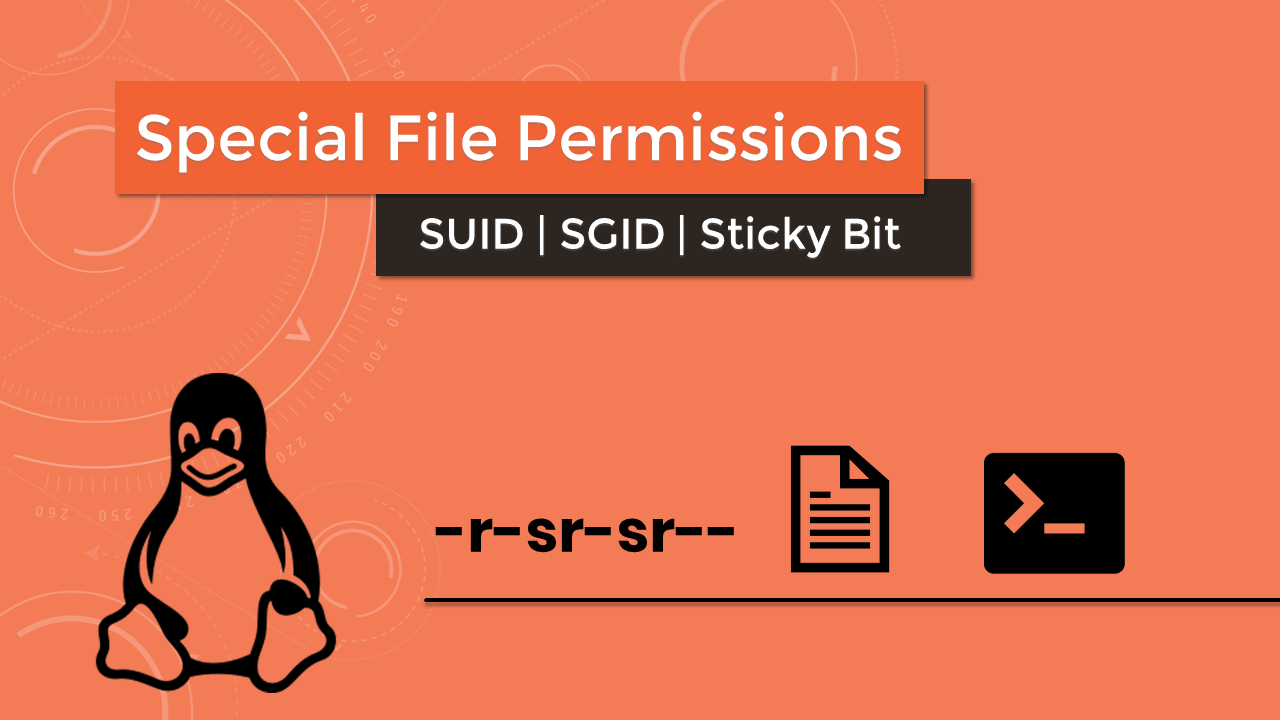nginx正向代理
由于默认的nginx发布版本不支持正向代理功能,需要借助ngx_http_proxy_connect_module这个三方插件来完成,所以需编译安装nginx。
下载nginx源码包
cd /usr/local/src/ wget http://nginx.org/download/nginx-1.19.10.tar.gz tar xf nginx-1.19.10.tar.gz
获取nginx正向代理模块
git clone https://github.com/chobits/ngx_http_proxy_connect_module
通过补丁方法把上述下载的正向代理模块导入到nginx模块存储目录
cd nginx-1.19.10/ patch -p1 < /usr/local/src/ngx_http_proxy_connect_module/patch/proxy_connect.patch
编译安装nginx
./configure --prefix=/opt/nginx --add-module=/tmp/ngx_http_proxy_connect_module make && make install
编写systemd启动脚本
cat > /etc/systemd/system/nginx.service << EOF [Unit] Description=The NGINX HTTP and reverse proxy server After=syslog.target network-online.target remote-fs.target nss-lookup.target Wants=network-online.target [Service] Type=forking PIDFile=/opt/nginx/logs/nginx.pid ExecStartPre=/opt/nginx/sbin/nginx -t ExecStart=/opt/nginx/sbin/nginx ExecReload=/opt/nginx/sbin/nginx -s reload ExecStop=/bin/kill -s QUIT PrivateTmp=true [Install] WantedBy=multi-user.target EOF
启动nginx
systemctl daemon-reload systemctl start nginx
配置nginx代理
vim /opt/nginx/conf/nginx.conf
#user nobody;
worker_processes 1;
worker_rlimit_nofile 60000;
#error_log logs/error.log;
#error_log logs/error.log notice;
#error_log logs/error.log info;
#pid logs/nginx.pid;
events {
worker_connections 1024;
}
http {
include mime.types;
default_type application/octet-stream;
#log_format main '$remote_addr - $remote_user [$time_local] "$request" '
# '$status $body_bytes_sent "$http_referer" '
# '"$http_user_agent" "$http_x_forwarded_for"';
#access_log logs/access.log main;
sendfile on;
#tcp_nopush on;
#keepalive_timeout 0;
keepalive_timeout 65;
#gzip on;
server {
listen 8888;
server_name 192.168.1.2;
resolver 114.114.114.114;
proxy_connect;
proxy_connect_allow 443 80;
proxy_connect_connect_timeout 10s;
proxy_connect_read_timeout 10s;
proxy_connect_send_timeout 10s;
location / {
proxy_pass http://$host;
#proxy_pass $scheme://$http_host$request_uri;
proxy_set_header Host $host;
proxy_set_header X-Real-IP $remote_addr;
proxy_set_header X-Forwarded-For $proxy_add_x_forwarded_for;
}
#include client-allow.conf; #主机白名单
#deny all; #除了主机白名单中的主机,拒绝所有
error_page 404 /404.html;
error_page 500 502 503 504 /50x.html;
location = /50x.html {
root html;
}
}
}
重启nginx
systemctl restart nginx
防火墙放行8888端口
测试
curl -I --proxy 192.168.1.2:8888 http://www.baidu.com